|
Swen's Weblog |
WIRE issues | Topics | RSS Feed | Me |
| The WIRE magazine and more |
cetel,
April 30, 2004 at 10:00:29 AM CEST
This was really helpful: I appreciated it a lot!!! You fulfilled a hole in the net :) Good luck! And keep on like this!!! ... link
viru,
November 19, 2005 at 9:51:49 AM CET
Try Audacity, it is free too You can get it from audacity.sourceforge.net And look for instructions on how to record a stream here: audacity.sourceforge.net It works for any kind of stream, real, windows media or your own!! ... link
swen,
November 19, 2005 at 7:00:12 PM CET
better solutions according to the FAQ it doesn't download the stream, it just "grabbs" it from the soundcard. If yo want to do that, there are "better" solutions, for example those mentioned in this article. Audacity sure is pretty nice solution, and if you are allready familiar with it, you sure can use it. But there much easier programms especialy for recording "Computer Sounds". BUT still, downloading the stream itself with for example, flashget, is the better solution ... link
ashajaripour,
August 5, 2006 at 11:58:11 AM CEST
convert hi,dear sir i want a software for convert real player to mp3 and convert to audio player . what your recommended. with thanks. regards ... link
margheritapizza,
December 10, 2007 at 1:09:52 AM CET
problems with super when super converts the fie it takes its time, and creates an appropiately large file which then will not actually play... I used to use flashget and super just fine on my pc, but now I am using bootcamp on a mac. Can you suggest any fixes for me? I was thinking it could be something to do with codecs maybe, please help! ... link
swen,
December 10, 2007 at 6:48:58 PM CET
first, if your mp3 file is much bigger than the original file, than you are using the wrong quality settings in SUPER. You are (not by purpoe) trying to convert a low quality real audio file in a mp3 file of higher sound-quality. Of course, that's impossible, but therefore the file size increases. But if you aren't lacking space on your hard drive, it shouldn't be a concern for you. I am not a Mac user, but as far as I know, the Pro version of the quicktime player can also save streaming files as mp3 files. If you don't have the Pro version, try one of those tools who are "grabing" the signal from the computer's soundcard. I think there is a Mac software for this purpose mentionend in my article. Hopefully this was of any help. Post your findings here. Swen ... link
galin,
January 8, 2008 at 5:31:36 PM CET
I use Cdparanoia. The application is built on top of the Paranoia library, which is doing the real work (the Paranoia source is included in the cdparanoia source distribution). Like the original cdda2wav, cdparanoia package reads audio from the CDROM directly as data, with no analog step between, and writes the data to a file or pipe in WAV, AIFC or raw 16 bit linear PCM. Love it. ... link
margheritapizza,
January 8, 2008 at 10:39:16 PM CET
The problem I had with Suer on Bootcamp (Leopard) Well It works now. The thing I have changed is to install the version of real player available from the BBC as opposed to that offered by Real. Presumably the required codecs or something or other are now on my computer. In the meantime I had been using the BBC radio ripper, which does this all in one program, but it costs ( I had been using the 30 day free trial) I am both very angry and very happy that it works now. +)It works -) I don't why it solved the problem, it just did. As with most technology stuff it just ended up working for a stupid reason. Anyway thanks for trying. ... link ... comment
srini,
May 9, 2004 at 3:12:18 PM CEST
Real Audio to Mp3 conversion Your info helped me a lot. Appreciate the help. ... link ... comment
baum,
July 23, 2004 at 4:49:07 PM CEST
Converting Real Audio streams to MP3 on Linux I discovered how to do the same thing via the command-line on Linux boxes, and have included it in my Music File Processing on Linux page, which contains quick and dirty recipes for doing all sorts of things with all sorts of sound files on Linux. Enjoy. ... link
b2man63,
July 18, 2007 at 7:04:09 AM CEST
Help to download audio file Dear SWEN, I have read your article.It is very informative.But I am unable to download any audio file from"www.musicindiaonline.com"using your article. Pl.help me. Just I am giving a link to one of the many audio files available in the above site for your kind reference www.musicindiaonline.com. The following is the text editor of the above link.. Tell me which line I have to use from the above for downloading the audio file. Thanks in advance. ... link ... comment
jerje,
July 28, 2004 at 3:22:05 PM CEST
mplayer can output to wav... MPlayer has the ability to output wav files. It handles just about every format there is...available for Linux and Windows. ... link ... comment
rreis,
August 17, 2004 at 4:14:53 PM CEST
Add Linux please This program allows to redirect realaudio to wav under linux: vsound (google for it or use, for instance, flatline.org.uk) greets, rreis ... link ... comment
dmcg,
January 8, 2005 at 6:52:06 PM CET
I've spent the last 2 years looking for the best way to get MP3's from the BBC website. Streambox VCR is excellent for the capture. Streambox ripper is good for extracting, but flakey with later versions of RealPlayer. dBpowerAMP only runs in real time for RA, and has no command line. I've just discovered Switch Sound Format Converter, which is free gratis, does ra to mp3 in better than real time and has sensible command line options nch.com.au ... link
starfrosch,
February 9, 2005 at 10:25:46 PM CET
flashgot i just use my every day downloadmanager flashgot. click. click. saved an stream as rm file. ... link
swen,
February 10, 2005 at 11:05:05 AM CET
flashgot? I thought flashgot is just an firefox extension to handle a download manager from within firefox? So, which downloadmanager are yo using? ... link
starfrosch,
February 22, 2005 at 2:38:35 PM CET
flashget ;9 ooops. typo. i use firefox. the firefox flashgot extension and flashget from here www.amazesoft.com to save realaudio streams to my harddisk. ... link ... comment
theostein,
October 5, 2005 at 8:34:32 AM CEST
Can you help? Hi! I want to download the audio files on this site: www.tamilbible.com Can you help? It is a Tamil Audio Bible in real format. theostein Malaysia ... link ... comment
digital-atheist,
November 13, 2005 at 9:40:52 AM CET
Another free solution I have experienced some problems with DBPowerAmp and some recent ra files and after some googling I have been able to setup a command line script that do the workz. I wrote a tutorial explaning how to do it here : www.digital-atheist.com ... link ... comment
jklock,
December 2, 2005 at 11:42:51 PM CET
Trying to convert an rm file to mp3 When I try to convert an rm file to mp3 using dMC, I get this message: The CODEC required to decompress 'C:\My Music\english.rm' could not be opened. DirectShow filter for '.rm' not installed, or Audio File Corrupt. The audio file plays using real alternative so I don't think it is corrupt. The file is 24 MB and 45 minutes long. The first time I tried to convert it, after following the above instructions, it worked except that it only converted 5 minutes (7 MB) worth then stopped. I re-installed and now I get this message. It will convert process the file I already converted and reconvert it from MP3 to MP3 as a test. I don't understand the difference between a codec and a filter. Under dMC configuration, Installed Decoders, directshow decoder, I have Release 1 .ra;.rm;.ram;.ac3;.aa I must be missing a filter. Any suggestions? ... link
swen,
December 3, 2005 at 6:59:57 PM CET
hm.. the filters for db can be downloaded from here: www.dbpoweramp.com ... link ... comment
heikomeins,
December 10, 2005 at 8:01:42 AM CET
Another Mac way Just blogged about your page at heikomeins.blogspot.com and also included a simple non tech way for Mac OSX users to do it. Love this site. Thanks. ... link ... comment
pdxmark,
January 3, 2006 at 2:59:31 AM CET
Problems downloading rtsp files Thanks for your informative discussion on this topic. I am using Hidownload and can successfully download this file from NPR: rtsp://go.rbn.com/livecon/kcrw/g2demand/uclaextension.rm I want to download files from the radio program Sounds Eclectic, for a simple example: rtsp://go.rbn.com/livecon/kcrw/g2demand/uclaextension.rm So far I have been unable to download anything from Sounds Eclectic. Anyone know why? Thanks. ... link ... comment
narayan,
January 6, 2006 at 10:05:06 PM CET
Another .ra to mp3 converter thats REALLY FREE Its from NCH Swift Sound, and its called WavePad. I comes bundled with Switch. I found that Switch doesnt work! I says its converting the file, then it locks up on saving the file. But Wavepad works. You just open the ra file and you can even edit it in Wavepad, and then go "save as". Select mp3, at 128khz at constant bitrate. It saves it no problem. Free. ... link
kitaan,
May 8, 2006 at 5:38:24 PM CEST
ra to mp3/ogg OK- but how to edit? For bbc radio and using firefox I view frame source, use URL snooper to identify the ra. version of the .rpm file, and net transport to grab the stream. Then DB poweramp to go from ra to ogg, which I then import to audacity. This where the problems start. Audacity claims to not find the imported file, and although it will play it I cannot edit it. Even if I could, manually selecting the music clips, editing out the voices etc, is tedious. What is a faster way of doing this? Is there a program that automatically distinguishes voice from music so that I can select and index individual songs. Thanks ... link
swen,
May 8, 2006 at 10:12:54 PM CEST
I am sorry, but I don't know any software that automatically distinguishes voice from music, but there is a much quicker way to download bbc shows. It is mentioned in this tutorial. ... link
kitaan,
May 15, 2006 at 12:24:57 PM CEST
thanks anyway- what about myspace streams? I'm not sure if this is off topic, but while the methods for ripping bbc radio streams are well covered, I can't find anything about ripping streamed media from my space. (different copyright issues?) As it operates in flash it is not possible to use the same techniques (frame source/ copy link) for grabbing the target URL. Any ideas would be appreciated ... link ... comment
holden_caulfield,
July 18, 2006 at 6:14:06 AM CEST
Require: com.real.retain-entity-for-setup Thanks to your wonderful tutorial, I was happily able to download rm files using flashget, but now suddenly I am getting the message: Error Require: com.real.retain-entity-for-setup Has the site blocked the downloading? Is there a way around it? ... link
swen,
July 18, 2006 at 10:56:51 AM CEST
Never seen that error message before. But I guess it's an error message from the server you are trying to download from. Try to download frm another location, to see if flashget still works ... link
holden_caulfield,
July 18, 2006 at 1:04:54 PM CEST
Require: com.real.retain-entity-for-setup Well, flashget is able to download from other sites. And actally, as I type this, checked the problematic server and am happy to report that the problem seems to be resolved! Thanks! ... link ... comment
alan ford,
August 25, 2006 at 9:10:00 PM CEST
hello swen. just a question hello. first of all, your blog is very interesting ,with a lot of work from your side. i have just registered and i was checking out the super encoder program's site.it would be very tempting and you yourself say that is good, but they write the word free too many times around. do you think they bundle it with spyware and ad ware? thanks a lot if you can answer. alan ford ... link
swen,
August 27, 2006 at 7:14:51 AM CEST
yes, the homepage of SUPER looks a bit odd. But the programm runs fine and I didn't had any problems. I don't think SUPER is bundeled with ad- or spyware. But I don't know for sure. To make sure, one could run a software like ad aware before and after installing SUPER. ... link
alan ford,
September 2, 2006 at 9:05:00 PM CEST
super encoder hi swen. i have finally downloaded super. it lseems malware free. for a non-expert like me, some trial-and-error will be a must, but it has very interesting features. i am disappointed though because it does not want to perform the action for i wanted it most: it points the .rm(audio) file as an error.. i open the file (like other types) and it starts encoding, but it suddenly stops and marks it as error, any idea? i actually should try it better as today it is acting in a different way. could it be a little moody? ah,ah! anyway it encoded (using direct show) a file .rm real presentation; .rm real audio/video, but it encoded a ,ra real audio from 2.25 mins to 36 sec but there is no sound. a part from that could you explain the difference between the type of files? thanks,alan ford. ... link
swen,
September 2, 2006 at 10:06:11 PM CEST
hmm... Hi Alan, super works fine for me and the only thing I used super so far, is converting real audio files into mp3 ones. I used downloaded shows from the BBC and WYNC. I had absolutly no problems. Did you download the file and then tried to convert the file, or did you try to download the file using super (which I think is possible, but never tried yet) ? If you have problems with SUPER, you could also try those to programms:
... link
alan ford,
September 3, 2006 at 12:32:13 AM CEST
thanks hi swen, thanks you are a mountain of knowledge. it worked at last. i had a two hour concert from the radio .rm and i was able to convert it in mp3 and then divide it in two with this very light and easy-to-use splitter freeware you can find here digilander.libero.it and create two cd. great!! the only down side is that in the converted file one can here the sound jumping a little, but i don't really want perfect quality at all costs i rather look at the main result. thanks again. tschuss ... link
nicholutso,
September 14, 2006 at 9:13:11 PM CEST
New DRM'd MP3 from Real Networks rtsp://128.197.27.80:554/a/v/av ...
... link
kbehnam,
October 22, 2006 at 9:54:33 AM CEST
Very Helpful & Useful Info!! Swen, thanks for taking the time to share the tutorial on converting .rm files to MP3. It seems like I've searched all over the web for this information and your blog is the only place that I've found that clearly explains how to perform this conversion. It is reassuring to know that there is some one out there who has researched this topic in depth. I found it to be very useful and pratical information. Great work!!! ... link ... comment
vortex_108,
December 12, 2006 at 4:50:02 PM CET
Audio MP3 to CD problem... Swen, Thanks for this blog. I downloaded flashget/flashgot and apparently switched real audio files to MP3. My problem is that I haven't been able to put them on a cd. I get an ERROR message and that is that. I am a social activist who wants to put on cd real audio files of social import. Please help. Thanks! ... link
swen,
December 12, 2006 at 8:55:52 PM CET
what kind of of CD do you want to burn? A CD which can be played on a regular CD player? Or a CD which contains mp3 files? maybe have a look here:
www.afterdawn.com
How to create an MP3 CD ... link
vortex_108,
December 13, 2006 at 3:21:12 PM CET
Real Audio files to...regular CD playable Swen, I Would like to get real audio files on CD's that are playable on a regular CD player. Thanks. ... link
swen,
December 16, 2006 at 2:26:22 AM CET
OK I guess you already downloaded the files. If not, read the howto above. To turn real audio files into a regular audio CD: 1.use SUPER to convert the files in mp3 files. If you can't convert the files, read the FAQ at the SUPER homepage. 2.Use any CD burning tool, I am using NERO. Use the AUDIO CD option, drag and drop your files into NERO. Burn your CD. THAT'S IT! Hope this is of any use for you. ... link ... comment
vero4u2,
December 24, 2006 at 12:38:22 PM CET
One issue!!! Dear Swen, first of all thank you for the much needed info. I am amazed by the reaction in the web... and I agree that real player is the "devil". I have one problem regarding SUPER... I can't find the files I converted in the output folder. I followeed the directions as given in your blog and changed the output box to mp3... BUT, WHERE DID THEY GO? The output folder in my program file is empty after converting the songs! And, I don't know where they are. Please help me one more time. Thanks, V PS - after installing SUPER, the program wasn't in my start menu nor the desktop for that matter eventhough I specifically marked for it to be accessible in both places. I had to manually go into the C drive and found it in the programs folder. Maybe this is part of the problem. Thanks again! Reply soon... ... link
twatalinski,
January 25, 2007 at 11:56:20 AM CET
Swen thank you very much for a really useful guide - I had been trying to save BBC radio without much luck. Hidownload was a pain, and Flashget is so much better. Super however was not good at the conversion process, and having tried a number of programs which didn't do the job until I discovered RM to MP3 Converter - the web site is www.boilsoft.com Not the fastest conversion but the results have been superb. Hope this is of use to someone! Thanks again. Regards Twatalinski. ... link
primal-convoy,
February 11, 2007 at 5:56:27 AM CET
"SUPER" video converter problems. Firtsly, to answer the previous problem about "where to save in Super". All you have to do is right click almost anywhere on the actual Super screen and on the in the sub menu, simply select "Specify the Output folder Destination" or words to that extent. Voila! You can now find your files! Anyway, MY problem is that Ive just converted my first Real Player ".ra" file (which Super supports). However, when I played it back via Windows media player, the sound jerked about like a bus loads of alzheimers patients watching "debbie does dallas". Mind you, the same thing has happened when it tried to play some digital movies taken off my GF's digital camera. Is there a problem or is it just Media Player? ... link
swen,
February 11, 2007 at 12:38:08 PM CET
SUPER problems I also had some minimal glitches when converting real audio files to mp3, but they are so smal, they don't bother me. Mayve you should try another media player, like winamp. Winamp also has a real audio plug-in Before I discovered SUPER, I was using dbPowerAmp, but they don't support real audio files anmore. The latest version can be found here: www.dbpoweramp.com But try to get hold of an older version and the real audio codecs for dbpoweramp. If this won't do the job, try one of those tools which can record any sound from your sound card (= real time process). Swen ... link
zaphod,
March 2, 2007 at 6:10:09 PM CET
Jumping, twittering and other audio problems... Hi Swen. Great tutorial, thanks! I have followed your instructions for downloading BBC programs (Flashget + SUPER) and every file I download has jumping and twittering. These problems are in the .ra files so are not caused by the conversion to .mp3. I am wondering: (a) are others experiencing this problem and (b) is there anything that can be done? Thanks! ... link
swen,
March 3, 2007 at 10:53:45 PM CET
Never had any real problem with SUPER but have a look what I said here: swen.antville.org ... link
viru,
March 5, 2007 at 6:25:42 AM CET
Check out Switch Plus! Hey Swen, thanks for all the pointers. I was able to use SUPER or Flashget to download an RTSP stream, but couldn't get anything (including SUPER) to convert it. It could play in Media Player Classic, though. Finally I tried Switch Plus (another user mentioned WavePad, by the same people. It worked like a charm! Now I wish I had those last few hours back... ... link
swen,
March 5, 2007 at 12:02:40 PM CET
Hi thanks for the hint. I included the link to Switch + in the original article. ... link ... comment
shannf,
March 5, 2007 at 2:25:19 PM CET
Find the .rm address (Method 1); convert RA to MP3 Finding the .rm file address in "1. Method" can be very confusing for the uninitiated. For example, to download an episode of the Prairie Home Companion from prairiehome.publicradio.org, you have to paste the .smil address into your browser, then download the smil file, open it in Notepad, then find the rtsp address for the .rm file (which is hidden towards the end of the .smil file - scrolled off to the right of the screen). It is MUCH easier to install URLSnooper (www.donationware.com and available from NoNags) - it detects the address automatically, so you can paste it into Flashget. In "3. Convert Real Audio to MP3", SUPER will indeed convert a .rm file to mp3 or WAV. However, the free version of Switch (www.nch.com.au/switch) is MUCH faster and easier to use. Thank you so much for your very useful Weblog! ... link
swen,
March 5, 2007 at 6:14:29 PM CET
URL Snooper I think it is easier to look for a link than to use an additional software, but that is just my opinion. BUt I updated my article, so it now also mentions .smil files You are the second person recommending Switch today. I downloaded some BBC shows (of course only for scientific purpose) and will give it a try. ... link
zaphod2,
March 6, 2007 at 12:59:35 AM CET
Switch is great! I find that Switch is FAST and it comes with a program called WavePad that allows to you to edit the mp3s (and WavePad is easier to use than Audacity). But, when I convert the .rm files to .mp3 files the file size TRIPLES! Does anyone know what settings I should use to get small files (same size as the .rm) while maintaining decent quality? ... link
karakush,
March 8, 2007 at 2:01:53 PM CET
A stupid(?) question re Super I have just downloaded the Super program to convert ram. files to Mp3 and have been following your tutorial. I have just one question, where is this 'encode' button? I have searched the whole Super interface that is visible to me and can;t locate it anywhere! ... link
swen,
March 8, 2007 at 9:10:38 PM CET
Button The button is labled "Encode (Active Files)". On the very bottom of Super, there are three buttons on the left. THe enconde button is the first one. ... link
zaphod2,
March 9, 2007 at 3:32:03 AM CET
MP3s are 3x as big as RMs Does anyone know why my MP3s converted from RMs are 3 times as large? ... link
swen,
March 9, 2007 at 9:49:53 PM CET
Mono/Stereo Is it a mono .rm file? When you convert it to a (fake) stereo mp3 file, the file size will rize. A other reason coud be, you are converting a low quality rm file (for example 28kbps) to a high quality (for example 192 kbps). In this case, the file size will rise, but not the quality. ... link
karakush,
March 10, 2007 at 6:46:03 AM CET
re:Mono/Stereo If we convert to the same quality (say 28 kbps to 28 kbps) will that reduce quality from the original? BTW this is terrific blog! than you very much. ... link
zaphod3,
March 12, 2007 at 5:31:27 PM CET
Mono/Stereo & bpd...? Hi Swen - these are .rm files from BBC Radio 3. Do you know if they would be mono and/or 28kbps? Is there a way to find out whether a file is mono/stereo and its quality? Thanks! Zaphod ... link
swen,
March 12, 2007 at 9:37:02 PM CET
Mono/Stereo Every transformation causes a loss. So I guess converting a .rm file to a mp3 file should cause a even worse sounding file. What I do is. converting low quality .rm files to a higher quality mp3 file. The resulting mpe file can't have a better quality, but it will be very close to the original file. Disc space is cheap, so I don't mind the rise of the file size. How to find out the quality of a Real Audio file:
I am using MPlayer. Click Tools -> Show clip information and you should see the following : mpui.sourceforge.net: "MPlayer is arguably the best media player application of the world. Is is almost strictly monolithic, which means that it mainly consists of a single 7 MB executable that already contains all necessary codecs – for most files, it does not need any external codecs to be installed. If you want to know more about this wonderful program, please visit the MPlayer homepage. The roots of MPlayer are in the Unix environment, and it shows in the way MPlayer is used: There is no graphical user interface, or at least none worth mentioning. Instead, MPlayer completely relies on a well-crafted command line interface and powerful keyboard shortcuts. While this is perfectly OK for Unix enthusiasts, Mac and Windows users prefer nice and more or less colorful graphical interfaces. There is already a »semi-official« OS X port, but up to now, no such project exists for the Windows platform. This is where MPUI comes into play. It is a small program for Windows that takes the command-line hassle off you. Instead, you will get a no-frills, straight-to-the-point GUI that resembles the venerable Windows Media Player 6. It does not support every feature of MPlayer – there are just too many of them – but it is a solid »workhorse« media player tool suitable for most, if not all, everyday needs. ... link
zaphod3,
March 14, 2007 at 12:07:51 AM CET
Thanks Sven... So my next question...what, in your opinion, is most important to preserve when converting audio: bitrate or sample rate? I am converting ra files that are Bitrate=32 kbps and Sample rate=44,100, Channels=2 to mp3 files that are Bitrate=64 kbps and Sample rate=22,050, Channels=2 Is this an acceptable loss in sample rate??? Thanks, zaphod ... link
swen,
March 14, 2007 at 8:31:52 AM CET
Hmm... if the sample rate is below 44,100 I usually raise it to this level during the converting process, as I don't mind the resulting file size. You should do a comparison with different settings. First convert the ra file at 64kbps and 44,100hz and then convert the ra file again with 64kbps and 22,050 hz. ... link
pianodude,
March 20, 2007 at 2:36:02 AM CET
i've reached a dead end! hey, swen! i was so happy when i found your site, and wanted to try out your method for real audio download right away. i followed your instructions to the letter, even downloading flashget. i first right clicked the link that said "real audio" and 'saved target as.' then i opened that file with a text editor and go the rtsp. i used flashget to download the rtsp, which gave me a scond file. okay. this second file was not an audio file, and when i went to click on it, i was prompted to select which program i wanted to use to open the file. i though of the scenario in which you said you must find a second rtsp address, and complete the flashget download again. but, in this case, when i used a text editor, i just got a bunch of unrecognizable characters (it looks like aliens wrote it!). what did i do wrong and can you think of any reason why i might not be able to download this song? thank you so much for your help, in advance. ps. the rtsp that got me to the file with all the gibrish is : rtsp://208.28.133.11:554/10006993.rm just in case that helps at all. ... link
swen,
March 20, 2007 at 9:26:28 PM CET
Hold fast to your dreams I have no problems downloading the link. It is a ~800kb file, containing the song "Hold fast to your dreams". ... link
phearlez,
March 22, 2007 at 12:02:17 AM CET
Inexplicable FlashGet failure A method that used to work for me has ceased sometime in the last few months. Any bright ideas? Grabbing www.cartalk.com and opening it yields things like rtsp://go.rbn.com/cartalk/cartalk/demand/CT0711-01.ra which seems the same as always. However attempting to get them in FlashGet yields endless hangs and timeouts. The link opens okay in RealPlayer itself, so I'm sort of at a loss as to why this isn't working anymore. Is it just me? ... link
swen,
March 22, 2007 at 6:37:22 PM CET
FlashGet failure I couldn't download it using Flashget, but I had success using Streambox VCR (see 3. Method in my HowTo) ... link
pianodude,
March 24, 2007 at 8:04:42 PM CET
re: hold fast to dreams swen, i tried it again and still nothing. using your method, you should be able to actually save the audio file to your computer right? (because i wanna put it on my ipod). you got it to that point, or were you just able to open the file and listen through streaming? ... link ... comment
cvos,
March 29, 2007 at 9:17:41 PM CEST
Mac Audio Tools This great little Apple program will let you record any audio, including real audio streams. ... link
fifiward,
April 17, 2007 at 10:29:55 AM CEST
Really helpful! But I have purchased NoteBurner to do this and it can do this great! ... link ... comment
ritm,
April 21, 2007 at 5:01:57 PM CEST
What am I doing wrong? I've managed to extract a .rm url from a .ram url, but when I put it into get Flashget, it simply errors for 99 times. I've reinstalled Flashget, installed Flashgot plug-in for Firefox, and still I can't get the new URL with the actual .rm to download. Any idea's? I'm running the Firefox No Scripts plug-in, could that have something to do with it? Thank you for any help and the great info. ... link
swen,
April 21, 2007 at 9:38:45 PM CEST
trick sometimes, if everything else fails, this little trick helps: change the url fom rtsp to http so instead of using the link you provided, use this one: Worked for me ... link
jamaly,
May 6, 2007 at 1:44:45 PM CEST
.ra to .mp3 quality optimalisation Dear Swen, I was thinking about the quality of the original .ra and the converted .mp3 and found this: I do think the quality can decrease also because of the converting to .wav (pcm) with the higher sample rate and bit depth (and the more channels), which is than converted to the mp3 with the lower quality. Is there a possibility to convers .ra file (for example: 1 channel, 28 kHz samlpe rate and 8 bit depth) directly into the wav with the same parametres? This wav converted to mp3 would be in the better quality. Thanks, jamaly ... link
coachcj,
June 9, 2007 at 7:24:36 PM CEST
Something wrong with SUPER conversion Swen, I'm trying to use SUPER as you recommended to convert a spoken word RealAudio file to MP3. I have the .rm file on my hard drive and it sounds fine using RealPlayer. But after conversion, the resulting MP3 file is unintelligible -- just brief snatches of sound. I've tried converting it several times with different settings on SUPER for sampling frequency and bitrate. Do you have any other suggestions? ... link
b2man63,
July 18, 2007 at 7:08:25 AM CEST
Help to download audio file Dear SWEN, I have read your article.It is very informative.But I am unable to download any audio file from"www.musicindiaonline.com"using your article. Pl.help me. Just I am giving a link to one of the many audio files available in the above site for your kind reference www.musicindiaonline.com. The following is the text editor of the above link.. Tell me which line I have to use from the above for downloading the audio file. Thanks in advance. ... link
fifiward,
August 7, 2007 at 11:24:06 AM CEST
NoteBurner works If you are a Windows user, NoteBurner also works. It can help burn music onto virtual disc in MP3 format. ... link
smjacob,
September 22, 2007 at 12:59:55 AM CEST
And is there any dedicated solution to capture the audio given by a specific application?... link
forward_ho,
October 13, 2007 at 2:21:57 PM CEST
Convert RA to MP3 with Streambox Ripper (part of VCR) If you download the Streambox VCR collection (you can find it on BitTorrent), it comes with a program called Streambox Ripper which is what I'm using to batch convert 1000s of RM files to MP3 with great success. ... link
gph,
October 21, 2007 at 7:21:52 PM CEST
Thanks for the info Thanks Swen, I've been rooting around for this for ages. Someone said they couldn't see the encode button at the bottom of Super, I had the same problem. It's there it's just that the Super window doesn't appear to be designed for small resolution screens. Try dragging the window to the very top of your screen and "feel around" at the bottom. A balloon tip popped up for me and I clicked there. If that doesn't work try increasing your resolution above 800 x 600 and restarting Super. Swen, I wrote a simple JScript (Windows only) that reads a folder full of ram files. It extracts their file names and URLs then outputs the info to a text file. It allows for opening multiple single episode tabs, on the BBC site for example, then downloading and quickly getting the URLs. If you or anyone is interested, post an address where I can send it. Thanks again ... link
fair,
November 14, 2007 at 2:49:41 PM CET
Hi! Let me recommend you smart converter I've been using for a long time. www.tunecab.com Easily convert ANY purchased or copied music or movie files and almost any audio or video file to MP3, AAC, WAV, MPEG4, DivX for CD, iPod and other MP3/MPEG4/DivX player file formats at high speed and CD quality - legally. Thank you. ... link
prender,
December 10, 2007 at 11:17:49 AM CET
BBC Listen Again Audio Skipping Hi, Firstly can I say thanks for the tutorial I've used it loads. I have, however, recently had a problem with the audio in the downloaded .ra file skipping every now and then. I searched the site and saw the exact same problem posted by Zaphod, but without any solution: "Jumping, twittering and other audio problems... Hi Swen. Great tutorial, thanks! I have followed your instructions for downloading BBC programs (Flashget + SUPER) and every file I download has jumping and twittering. These problems are in the .ra files so are not caused by the conversion to .mp3. I am wondering: (a) are others experiencing this problem and (b) is there anything that can be done? Thanks!" I've downloaded many programmes without this skipping and am not doing anything differently. Any help greatly appreciated! ... link
swen,
December 10, 2007 at 6:53:15 PM CET
Don't know what is causing the skipping. But try a software wich captures the outpout of the computer's soundcard. If the stream isn't skipping while paying, there should also be no skipping in the captured file. See the "Maybe try also" section in my article. ... link
kady,
December 30, 2007 at 1:57:25 PM CET
rm to mp3 quality settings I'm using dbapoweramp, I'm usually getting mp3 file that is 3 times the size of the rm file and sounds worse than the rm What would be the optimal settings to convert bbc shows from rm to mp3? ... link
davidbike,
December 31, 2007 at 3:51:58 AM CET
Listening to RealAudio streaming radio in iTunes I may have not put that correctly, but here is what I'm hoping to do: I would like to listen to the live streams from online radio stations such as BBC3, which use RealAudio, on iTunes. If there is a way to do this by converting RealAudio to Mp3 on the fly, without losing quality, that would be perfect. -- Currently, my workaround is to use Mac software (I use an iMac) called Nicecast to direct the live stream to iTunes, but there quite a loss of audio quality. Any help on this would be greatly appreciated. -- The reason I want to listen to these streams through iTunes is that I use Airport Express units to online radio in different parts of my house. Airport Express works only with iTunes. - Thanks. ... link
swen,
December 31, 2007 at 6:34:13 PM CET
don't know... I don't know if its possible to use iTunes for listening to real audio streams, but I think the pro version of the official quick time player can save real audio streams as mp3 files. But i will investigate on this issue. ... link
jiminminn,
January 11, 2008 at 12:41:12 AM CET
For Windows Vista My laptop pc has Windows Vista and I couldn't install SUPER -- got an error message as soon as it started to install. I guess ithe 2007.07 version must be incompatible with Vista. Switch (v. 1.31) and WavePad (v. 3.05) installed without any problems, so they must be Vista-compatible. Note that they require RealPLayer installed on the pc. You don't have to use RealPlayer for anything, they need its files to decode the Real file. ... link
davetherave,
May 2, 2008 at 1:15:23 AM CEST
Problem Dear Swen, I followed your instructions and I've opened the .ram file in a text editor, and I found a link to a .smil file, not a .rm file. So I used Flashget to download that .smil file, which I then opened in the text editor and found nonsensical characters with no URL to a .rm file. What should I do? Thanks ... link
davetherave,
May 2, 2008 at 5:37:44 AM CEST
re: Problem Here is the URL I got from the 1st file opened as a text file: link ... link
swen,
May 2, 2008 at 9:30:44 AM CEST
Solution Hi Dave, the problem is, your smil file is providing the link to the .rm file as a relative path and not as an absolute path. When you open the smil file, look for this: Only the file name is mentioned: barton-joe_and_paul1.rm, this means, the file is in the same folder as the smil file. Now, in order to download the .rm file, just change the link from you don't need the ?cloakport=80,554,7070&mode=compact part from your original link. Here is the direct link to the file you are looking for, use flashget to download it: Link ... link
davetherave,
May 2, 2008 at 7:13:03 PM CEST
Thanks Yeah, it worked. Thank you so much for your help ... link
lignator,
September 14, 2008 at 7:26:55 PM CEST
real media files don't play anymore Hey Swen, I just installed Media Player Classic, and uninstalled RealPlayer as it was suggested. The link I had been using to play video files (.rm) with RealPlayer now give an error: "C:\Users\VALUED~1\AppData\Local\Temp\Energiepass-7.ram could not be opened, because the associated helper application does not exist. Change the association in your preferences." This is an internet links to a .rm file, I saved the password in Firefox so it used to open RealPlayer right up. I check Media Player options and included .rm and .ram files under Formats - File extensions. I checked Firefox Preferences under Tools - Options - Applications , .ram is pointing to Media Player Classic, .rm is not in the list, not sure if I have to and how to include it, since the error message mentiones a .ram file. Bottomline: I am trying to download password protected .rm files from a university site where I'm studying, however right clicking on the link reveals file information for a .rm file which internally seems to point to another .rm file , in a different folder, because of the password protection. I have seen that earlier when running RealPlayer and checking the "file source". Hope I make sense, I'm at the end of my rope and hope you can help me. Thanks so much, Christoph ... link
niceemliy,
August 22, 2011 at 5:04:43 AM CEST
you may refer to the following step by step guide at www.bigasoft.com , i just have a free try, it really enables me to convert realplayer files to avi, mpg, mp3, mp4, and more hope it also helps for you ... link
NatalieGillan,
April 8, 2019 at 2:54:19 PM CEST
Re: Simplest and quickest free video downloader ? Hi. I'm late to reply butVidPaw Online Video Downloader works great for me, it's simple to use, just cut and paste then you can download YouTube videos. I've used it on both Windows and Mac. ... link ... comment |
You are not logged in
Search Latest postings:
My second Blog:
My pictures at flickr.com:
Online since 8639 days - made with antville - powered by helma - Use Firefox |
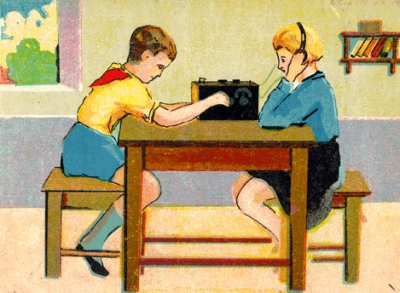

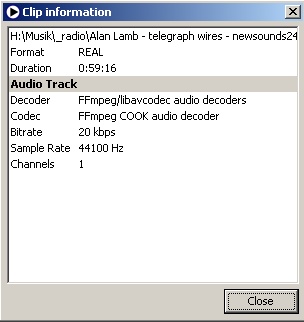
Thanks!!!